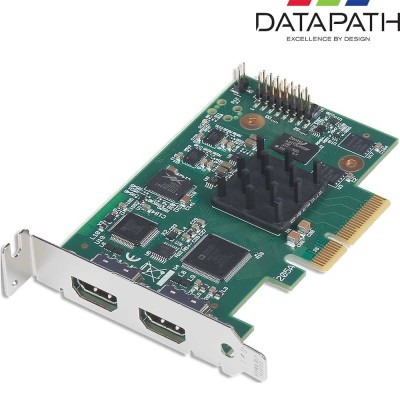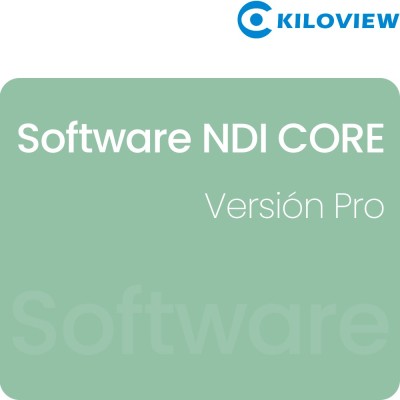Blackmagic HyperDeck Shuttle 4K Pro - Compact Recorder
BMD-HYPERD/PTSKD
The Blackmagic HyperDeck Shuttle 4K Pro is a recorder and playback device that features a 7-inch touchscreen LCD for real-time monitoring. It also includes a large jog wheel and professional controls for fast and precise clip navigation.
The device supports 4K SDI/HDMI signals, H.264 and H.265 codecs, as well as ProRes and DNx. It includes multiple 3D LUTs (Look-Up Tables) and allows network recording via its 10G Ethernet port.
 |
| Avacab Oficial Reseller |
€1,366.00
Tax excluded
1.652,86 €
Con IVA
- Check availability
 |
| Avacab Oficial Reseller |
The Blackmagic HyperDeck Shuttle 4K Pro is a compact desktop recording and playback solution, designed to integrate seamlessly into professional workflows. With the ability to record in resolutions up to 4K at 60fps, it supports ProRes, DNx, H.264, and H.265 file formats.
Its design features a 7-inch touchscreen LCD, allowing users to monitor recorded material and quickly access system settings. This high dynamic range screen includes virtual controls to play, pause, or start recordings, as well as a timeline that simplifies clip navigation. It also displays key information such as timecode and audio levels, and provides graphical overlays and tools like focus assist and histogram display. All device settings can be adjusted via the on-screen menus, and 3D LUTs (Look-Up Tables) can be loaded or saved directly from the unit.
The physical controls mimic those of a traditional recorder. Pressing the record button instantly begins capturing the input signal in the selected format. Playback, rewind, and skip buttons are also available, while the precision-machined metal jog dial allows for fast and accurate navigation within the recorded footage.
The HyperDeck Shuttle 4K Pro offers multiple storage options. It is designed to record directly to network storage, eliminating the need for memory cards. It also supports internal M.2 flash storage, enabling all media to be saved in a single location and making it easy to edit even while recording. This is particularly beneficial when working with tools like DaVinci Resolve, which allows for live editing during capture. Managing network storage is straightforward—just locate the server and choose the destination folder. Additionally, the device includes a UHS-II SD card slot, ideal for high-speed recording in a compact, cost-effective format. External USB drives can also be connected and removed easily for transport or archiving.
This Blackmagic model is perfect for TV studios, mobile production units, and live event recording. Its full compatibility with ATEM switchers and DaVinci Resolve makes it an ideal component for workflows based on Blackmagic technology.
Despite its compact size, the HyperDeck Shuttle includes a wide range of connectivity options. It features 12G-SDI and HDMI 2.0 input/output compatible with HDR signals, along with reference input and output. It also includes a 10G Ethernet port, essential for fast file transfers in broadcast environments and collaborative editing setups.
One standout feature is that the recorder can be recognized as a webcam, enabling high-quality HD 1080p streaming through applications such as Zoom, Microsoft Teams, and OBS, among others.
The HyperDeck Shuttle 4K Pro also integrates advanced monitoring tools like a waveform monitor for checking luminance levels and a vectorscope to verify color intensity at a 100% SDI reference level. YUV and RGB parade displays help in adjusting chroma levels, while the histogram provides detailed information on exposure distribution and highlight/shadow clipping. These scopes can be overlaid on the video preview, which appears in a small window in the upper right corner.
Additionally, the device can function as a teleprompter. This feature is activated through the menu, allowing it to read standard RTF text files without the need for additional software. Switching between scripts is done with the forward/backward buttons, and pressing JOG and SCR simultaneously scrolls the text like a conventional teleprompter. The system retains the original file’s font size, style, color, and alignment.
Features of the HyperDeck Shuttle 4K Pro
- 7" Touchscreen display
- Records to SD/USB-C/Network Cards
- H.264/265, ProRes and DNx File Formats
- 10Gb/s Ethernet
- Webcam Ability
- Teleprompter Function
- Broadcast Deck Controls with search dial
- DCI 4K video, HDR Color Space
- 12G-SDI I/O
- HDMI I/O
Data sheet
- Video Inputs
- HDMI
SDI - Outputs
- HDMI
SDI - Max. Video Resolution
- 4096x2160 - 4K DCI
- Entradas Audio
- Embebido
- Data and Control
- Ethernet
USB - Grabador
- Si
- Recording/Storage Media
- Discos SSD
Tarjeta SD - Inches
- 7
- Comunes
- Reference input
 |
| Avacab Official Distributor |
Frequently Asked Technical Questions (FAQ) - Blackmagic HyperDeck Shuttle 4K Pro
1.- What is the maximum video resolution the HyperDeck Shuttle 4K Pro can record and playback?
The unit supports video recording and playback in UltraHD (2160p60) and DCI 4K (4Kp30 DCI) formats. Thanks to its 12G-SDI and HDMI 2.0 connections, it can handle these high frame rate resolutions.
2.- What types of professional video inputs and outputs does it include?
It features professional 12G-SDI connectivity (1 input, 2 outputs, 1 Loop output, and 1 monitoring output) and HDMI 2.0 (1 input, 1 output, and 1 monitoring output), allowing integration with high-end broadcast equipment and 4K displays.
3.- Which video codecs can be used for recording, and what is the color sampling?
It supports recording in industry-standard formats like Apple ProRes (HQ, 422, LT, Proxy), Avid DNx (DNxHD, DNxHR), and high-efficiency codecs such as H.264 and H.265 (HEVC). The color sampling is YUV 4:2:2 with 10-bit color accuracy.
4.- What types of storage media does the unit record to?
The HyperDeck Shuttle 4K Pro offers several options: slot for UHS-I and UHS-II SD cards, and a USB-C 3.1 Gen1 expansion port for direct recording to external disks (SSD, HDD) with speeds of up to 5Gb/s. Additionally, it has an internal M.2 NVMe slot (optional) for cache or ultra-fast recording.
5.- Does the device support HDR (High Dynamic Range)?
Yes. The device automatically detects HDR video standards ( such as Hybrid Log-Gamma and ST2084) on both SDI and HDMI inputs, and tags the files with the correct HDR metadata. The built-in 7" LCD display supports a wide color gamut (Rec. 2020).
6.- What is the purpose of the 10G Ethernet connection?
The 10G Ethernet port allows for ultra-fast transfer of recorded files to a network. This is ideal for post-production workflows, as multiple editors or colorists can access the recordings simultaneously via a simple web browser or FTP, with the HyperDeck acting as network-attached storage.
7.- Can the unit be used as a webcam for streaming or conferences?
Yes. The USB-C connection is not only used for recording to external disks or for software updates but also allows the HyperDeck Shuttle 4K Pro to be detected by a computer as a video source for use as a USB Webcam with any streaming or conferencing software.
8.- How can I monitor the video signal directly on the device?
The device has an integrated 7-inch LCD touchscreen that allows for live monitoring. Additionally, it includes built-in technical scopes such as Waveform, Vector, Parade, and Histogram, which are essential for precise signal calibration.
9.- What remote control and reference synchronization connections does it have?
For remote control, it features an RS-422 input for traditional broadcast automation and control via the 10G Ethernet network using the Blackmagic HyperDeck protocol. It includes BNC Reference (Ref In/Out) connections to synchronize the video output (Tri-Sync or Black Burst) with other equipment in a professional studio.
10.- Does the unit support playback of clips with an Alpha channel for 'Fill and Key'?
Yes. Thanks to its dual 12G SDI outputs, the HyperDeck Shuttle 4K Pro can play back ProRes 4444 clips (up to 1080p60) where one output is used for the Fill signal and the other for the Key signal, which is crucial for overlaying live graphics and animations with a production switcher.