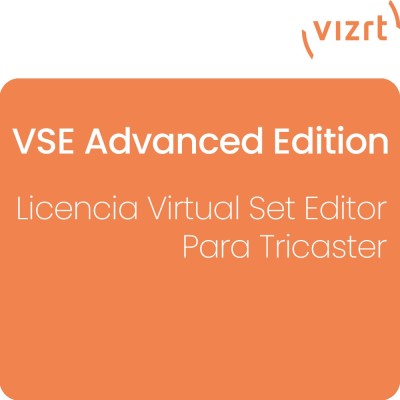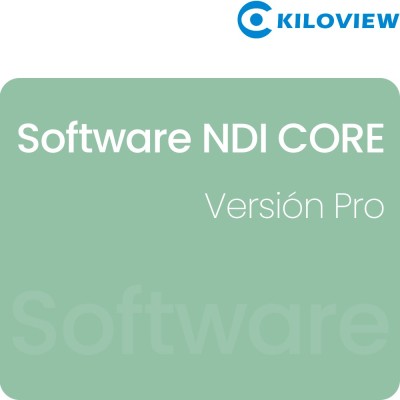Vizrt VSE Advanced Edition - Virtual Set Editor for Tricaster
NWT-VSEAE
All Tricasters, and the Vizrt (NewTek) live production suite in general, include professional virtual sets, developed using Vizrt's patented LiveSet™ technology, as standard. Virtual Set Editor (VSE) allows users of the live production suite to customise the included live virtual sets, and also to compile new original virtual sets on suitable stand-alone systems.
VSE allows you to add custom logos, modify colour schemes, furniture options, create custom start and end points for zooms, adjust the placement and scale of video inputs, and even create new sets from custom graphics files. Once created or customised, the virtual set can be easily exported for immediate use in live production. Compatible with Adobe Photoshop.
€995.00
Tax excluded
1.203,95 €
Con IVA
Delivery in 1 - 2 days
Vizrt Virtual Set Editor allows you to customise virtual sets to enhance your productions, attract viewers and dramatically increase production value, regardless of the actual studio size or look. From independent producers to broadcasters, Vizrt's high-quality custom virtual sets bring virtual studio environments to life around the world. Together with Animation Store Creator, included with your VSE purchase, you can easily prepare gorgeous transitions with full-colour embedded animations, creating riveting programmes and sets so stunning, viewers will be glued to their screens.
Realistic, customised studio environments for every production. Virtual Set Editor makes it easy to design a distinctive look for your brand, for every programme. You can change colour schemes and add customisations to the included set templates. Build your own set designs from scratch and transform them into realistic 3D studio environments. Immerse viewers in your world with reflective surfaces, camera movements and live video layers.
With Virtual Set Editor, you can enjoy a workflow so refined that work never feels like work. Plus, get twice the creative power thanks to its dual licensing: Use Virtual Set Editor in TriCaster, while an artist or creative generates new sets on a separate workstation.
Virtual Set Editor Features
- Dual licenses to extend your TriCaster workflow to a standalone workstation.
- Integrated Animation Store Creator to transform image sequences into animated transitions, with 3D TransWarp effects and audio
- Virtual Set Editor project generation from layered PSD files: Design sets from scratch in your graphics authoring application, import and customise them
- Achieve realistic virtual camera operation with adjustable framing and animated movements
- Use sets created in Virtual Set Editor with all TriCasters XD models, on location, in the studio, or both.
- Holographic virtual sets: Create a custom virtual environment from anywhere in the real world by transforming panoramic images shot with a smartphone, DSLR or point and shoot camera into a photorealistic virtual set.
- Dynamic updating: Sets and effects can be created or updated on a separate workstation and then uploaded to any TriCaster on the same local network.
Minimum requirements for standalone workstation installation
- Windows 7 64bit or Windows Vista
- Nvidia DirectX 11 GPU with 1GB RAM or higher
- 4GB RAM or higher
- 5GB available disk space
- 1200x800 monitor or higher
Specifications for installation on TriCaster
- Tricaster XD models are required for installation.
- Animation Store Creator is not accessible on TriCaster models that do not support Animation Store transitions.
- TransWarp effects are only supported on TriCaster models 8000, 855 and 455
- Sets and effects can be exported as executable ".exe" files, shared and used in other compatible TriCaster models