SDI Reference Inputs
1 x 3G-SDI
Decoder of signal coming from ATEM Mini Pro or Extreme mixers to obtain it in SDI or HDMI format through the local network or Internet.
 |
| Avacab Oficial Reseller |
 |
| Avacab Oficial Reseller |
Converter/decoder that allows you to convert the IP signal from any ATEM Mini Pro/Extreme unit into SDI and HDMI video. It has two SDI outputs and a single HDMI output and supports resolutions up to 1080p60. It can connect directly to the mixer's streaming output, and will provide SDI and HDMI output for use in broadcast environments, or directly to a monitor. It can also be connected to the same LAN that the mixer is connected to, and the devices will find each other allowing you to easily stream over the network.
The downloadable software allows control of the decoding settings, as well as setting an IP address for the device and saving that information to the computer. That information can be emailed to any computer connected to an ATEM Mini Pro/Extreme, and this allows the mixer to locate and transmit to the Streaming Bridge connected to the Internet.
There are three ways to connect the converter: Directly to the mixer with an Ethernet cable, via a local network or via the Internet.
The simplest way to use the converter is to connect it to an ATEM Mini Pro/Extreme mixer via an Ethernet cable. It will automatically detect it and transmit the image when the ON AIR button is pressed. The following steps are required:
It is also possible to connect the converter to a network and place it anywhere in the facility. This can be useful for live transmission to a conference room or via a projector. Since more than one converter can be connected to the network, the main difference is that it needs to be selected in the network settings of the ATEM Mini Pro or Extreme models to ensure that the signal is transmitted to the correct unit:


Data sheet

1 x 3G-SDI
2 x 3G-SDI
2 Channels embedded in HD-SDI.
HDMI type A out.
2 Channels embedded in HDMI.
1.5G, 3G.
Black burst and Tri‑Sync.
Ethernet supports 10/100/1000 BaseT.
1 x USB Type-C for software configuration and software updates.
1080p23.98, 1080p24, 1080p25, 1080p29.97, 1080p30, 1080p50, 1080p59.94, 1080p60, 1080i50, 1080i59.94, 1080i60
1080p23.98, 1080p24, 1080p25, 1080p29.97, 1080p30, 1080p50, 1080p59.94, 1080p60
SMPTE 259M, SMPTE 292M, SMPTE 296M, SMPTE 424M‑B, SMPTE 425 Level A and Level B.
4:2:2
Television standard sample rate of 48 kHz and 24 bit.
10-bit
YUV
ATEM Streaming Bridge supports video input streamed over ethernet from ATEM Mini and ATEM SDI models, as well as, Web Presenter Models.
RTMP (Web Presenter, ATEM Mini, ATEM SDI)
SRT (Web Presenter)
Internal software upgrade via updater application.
Mini Switches or setup utility software when connected by USB.
+12V universal power supply included with international socket adapters for all countries.
6W max.
6 - 30V DC.
EMC, FCC, CE and KCC.
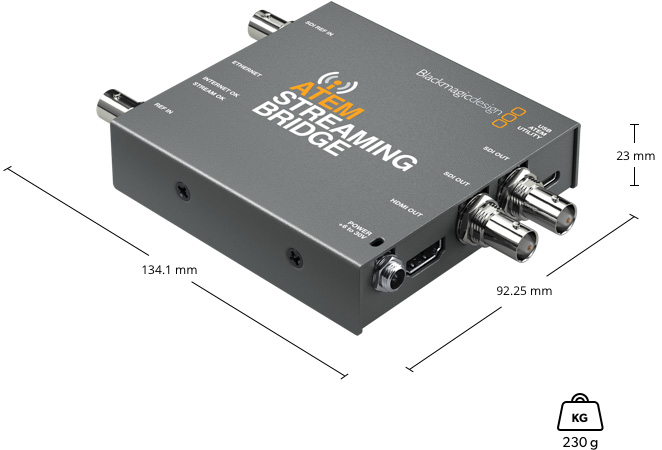
0° to 40° C (32° to 104° F)
-20° to 60° C (-4° to 140° F)
0% to 90% non‑condensing
ATEM Streaming Bridge
12V universal power supply with international socket adapters