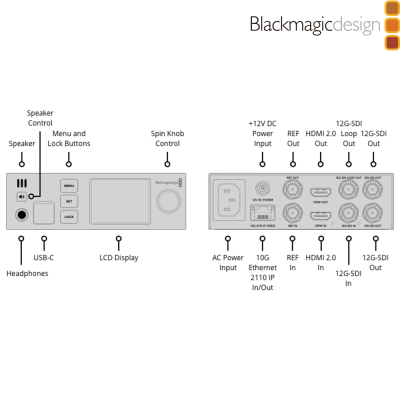Blackmagic 2110 IP UpDownCross 12G - Modular SDI 12G, SMPTE 2110, HDMI 2.0 converter
 |
| Avacab Official Distributor |
The Blackmagic 2110 IP UpDownCross 12G is a high-density professional converter designed for seamless integration between IP SMPTE 2110 infrastructures, 12G-SDI signals, and HDMI devices. This essential equipment facilitates bidirectional connectivity across these domains, enabling the reception and transmission of IP video via its robust 10G Ethernet interface, with simultaneous conversion to broadcast-quality SDI and HDMI outputs. Its primary function lies in advanced monitoring, format conversion, and precise synchronization in hybrid IP/SDI/HDMI production environments, ensuring a unified and efficient workflow.
Versatile Integration and Conversion in Broadcast Systems
This Blackmagic converter has been specifically developed to enable the fluid connection of any IP SMPTE 2110 source, SDI signal up to 12G, and HDMI devices. Its rack-mountable design, occupying only 1RU, facilitates its installation adjacent to other equipment in transmission systems. The Blackmagic 2110 IP UpDownCross 12G offers a dedicated reference input for impeccable synchronization with word clock or PTP signals, crucial in synchronized broadcast environments. Furthermore, its ability to act as a webcam via the front USB connection expands its applications in streaming and remote collaboration workflows.
Compact Design with Advanced Signal Management
The Blackmagic 2110 IP UpDownCross 12G comes in a 1/3 rack unit width and 1 rack unit height format, optimizing space in professional installations. Its intuitive front panel integrates controls, including the knob for adjusting the monitoring speaker volume, and an LCD screen that provides vital information about the signal format, IP network status, and device settings, allowing for quick configuration and diagnostics. The management of configuration and firmware updates is easily done through the Ethernet or USB-C interfaces.
10G Ethernet Connectivity for High-Capacity SMPTE 2110 IP Streams
The integrated 10G Ethernet interface enables the transmission and reception of multiple video, audio, and metadata streams compliant with the SMPTE ST 2110 standard. This ensures total interoperability with other IP broadcast devices, facilitating the creation of flexible and scalable production infrastructures. Compatibility with standard protocols such as IGMP v2 and NMOS IS-04 and IS-05 specifications for device discovery and management on IP networks simplifies configuration and control in complex IP environments.
High-Quality SDI and HDMI Outputs with Integrated Audio
The Blackmagic 2110 IP UpDownCross 12G offers two independent SDI outputs and one HDMI 2.0 output, capable of handling a wide range of formats up to UHD and 4K DCI. These outputs provide high-quality monitoring and a versatile connection to various display and recording devices. Both the SDI and HDMI outputs support embedded audio (up to 16 channels on SDI and 8 on HDMI), offering a complete solution for managing audiovisual signals.
Advanced Functionality with Synchronization and Webcam Output
This professional converter goes beyond simple signal conversion. Its dedicated reference input ensures precise synchronization with external systems, fundamental in synchronized broadcast environments. The innovative webcam output functionality via the USB-C port allows the connected SDI or IP sources to be used as high-quality video inputs for streaming, video conferencing, and remote collaboration applications, offering exceptional flexibility in various workflows. The inclusion of a **front speaker with volume control** facilitates immediate monitoring of audio signals.
Wide Compatibility of Broadcast Formats and Standards
The Blackmagic 2110 IP UpDownCross 12G supports an extensive range of video formats, including SD (NTSC/PAL), HD (720p, 1080i, 1080p/PsF up to 60 fps), UHD (up to 2160p60), and 4K DCI (up to 60 fps). It complies with the most relevant SMPTE standards for video transmission and processing. Compatibility with SDI metadata (RP 188/SMPTE 12M-2) and embedded audio ensures signal integrity throughout the entire workflow.
Redundant Power Supply for Maximum Reliability
To ensure continuous and uninterrupted operation in critical environments, the Blackmagic 2110 IP UpDownCross 12G incorporates redundant power supplies. This means the device can be powered simultaneously by two independent sources, guaranteeing uninterrupted operation even in the event of failure of one of them.

Data sheet
- Protocols
- SMPTE 2110
- Video Inputs
- IP Video
SDI - Outputs
- IP Video
SDI - Max. Video Resolution
- 625i / 525i - SD
1920x1080 - HD
4096x2160 - 4K DCI - Entradas Audio
- Embebido
- Salidas Audio
- Embebido
- Data and Control
- Ethernet
- Power
- DC