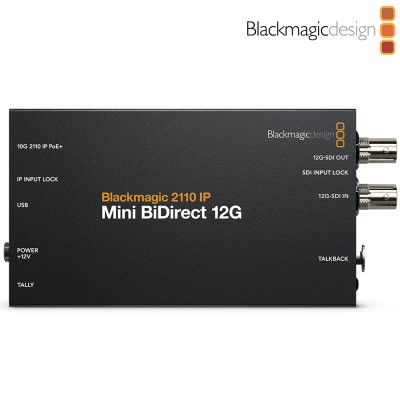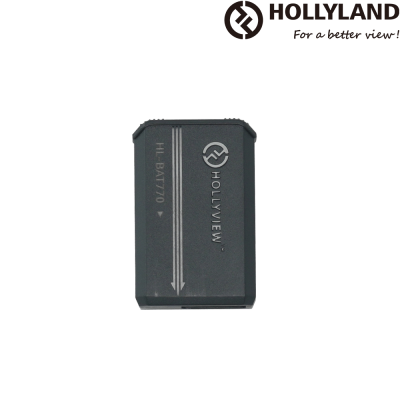Blackmagic Ethernet Switch 360P - Network switch for IP2110
 |
| Avacab Official Distributor |
The Blackmagic Ethernet Switch 360P is a network switcher, specifically designed for the broadcast environment, so all network ports are located on the rear, as with other AV equipment, to facilitate cable connection. Conventional network switches have ports on the front panel, which are more conducive to cable tangles and expose cables. On the other hand, it is possible to modify the device settings and even update the Multicast configuration using the SMPTE-2110 IP system through the front panel, which is similar to that of Videohub matrices, making it extremely easy to use without the need for specialized personnel.
Numerous high-speed Ethernet ports
The Blackmagic Ethernet Switch 360P features 16 fully independent RJ-45 10G Ethernet ports on the rear of the unit. In addition, these connections are slightly interleaved for easy cable disconnection. Multiple HyperDeck recorders and computers with DaVinci Resolve installed for editors and colorists can be connected to these ports.
This Blackmagic Design switch also features two independent 100G Ethernet connections that offer exceptional speed and make it easy to connect more units of this very special network switch in series. Simply connect short cables or QSFP fiber optic modules if longer distance travel is required. When working with complex live replay and isolated signal recording systems, these ports offer the opportunity to connect Blackmagic Cloud Store Max units to record and transmit multiple UHD channels simultaneously.
Control Panel for Multicast over IP2110 Systems
The Blackmagic Ethernet Switch 360P allows you to create complete IP2110 systems without requiring a technician, because it has a signal routing panel that is designed exactly like the Videohub models (video matrices), so it is very familiar to the user. In addition, it has a machined metal rotary knob, a color LCD display and quick access buttons. Simply browse for IP sources and press the "TAKE" button to confirm signal selection. The Blackmagic Ethernet Switch 360P will take care of the configuration, without the need to modify complex computer settings. When a new IP2110 device is connected, it will appear in the list automatically and can be used instantly.

Monitoring with real-time speed graphs
In the broadcast industry, it's important to keep track of what's going on to avoid problems. The Blackmagic Ethernet Switch 360P includes an HDMI output and a 3G-SDI output that allows you to view the status of each Ethernet connection on a TV or monitor. This allows you to see the speed of the connection and data transfer, as well as live data graphs for each port showing transfer rate vs. port capacity. The latter are very useful when recording multiple transmitted signals on storage devices, as it is extremely easy to detect any problems with bandwidth or data transfer. The device name is also displayed on the screen, along with the name of the connected IP 2110 equipment.

Data sheet
- Protocols
- SMPTE 2110
- Video Inputs
- IP Video
- Outputs
- HDMI
IP Video
SDI - Max. Video Resolution
- 625i / 525i - SD
1280x720 - HD
1920x1080 - HD
3840x2160 - UHD - Entradas Audio
- Embebido
- Salidas Audio
- Embebido
- Data and Control
- Ethernet
- Power
- DC
PoE+ - Transmisión
- Ethernet
Fibra óptica