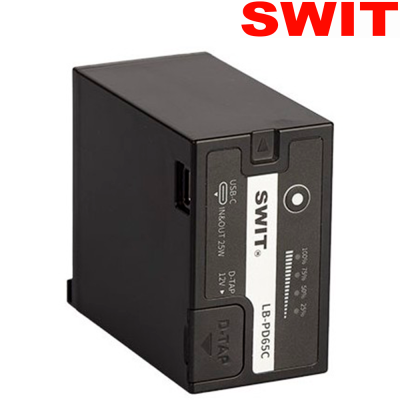Blackmagic HyperDeck Studio HD Pro - Video Recorder
The Blackmagic HyperDeck Studio HD Pro is a file-based video recorder. It adds features such as 6G-SDI support, 2 added SD card slots, USB-C recording output, TC and REF input and output, a new search dial, Gigabit Ethernet, and front speaker. Records uncompressed 4:2:2 10-bit uncompressed video using ProRes and DNxHD codecs or compressed H.264. With 2 SSD slots and 2 SD slots, you can record endlessly, as if one SSD becomes full, it automatically continues on the other, just like the SD card slots.
It features 6G-SDI input, 2x 6G-SDI outputs, a loop-through SDI output, SDI monitor output, and HDMI input and output up to DCI 4K. The TC input and output allows synchronization with other devices and daisy-chaining to synchronize TCs. It occupies 1RU, has illuminated buttons and RS422 control. USB-C port allows recording to external drives and use for web streaming.
 |
| Avacab Oficial Reseller |
 |
| Avacab Oficial Reseller |
The Blackmagic HyperDeck Studio HD Pro lets you record and playback high quality media to SSD hard drives and SD cards. It features a modern design and quieter cooling system, and supports a wide variety of codecs, including H.264, ProRes and DNxHD with PCM or AAC audio. When recording is complete, you can insert the storage media directly into your PC to access the files using your favorite editing software. It also has Time Code and Reference signal input and output, so you can record in stand-alone mode or synchronize several units, if necessary. For these reasons, it is ideal for broadcasts, live productions or digital signage.
Professional recorder with stylish design
The HyperDeck Studio has been completely redesigned and offers innovative features, including new professional controls and more connections on the rear panel. In addition, the LCD screen provides two display modes (light and dark), while the buttons are more sturdy and robust.
The HyperDeck Studio HD Pro includes the features of the Plus version, but also has two SD card slots, two SSD slots, clutch machined metal search knob, SDI output for image monitoring and XLR connections for timecode.
Color LCD display and precise controls
HyperDeck Studio HD Pro includes professional playback controls and a metal search knob with clutch. The compact display shows the timecode and a color thumbnail image of the sequence being recorded or played back, and provides information on the status of the storage media, the format of the material, its frequency and audio levels. At the same time, it allows to monitor the images, control the volume and select the measurement mode (VU or PPM) with technically accurate ballistics. The combination of these elements greatly simplifies the use of the device and makes it very easy to work with in high-level professional environments.
Continuous recording to SD or UHS-II cards and SSD drives
This Blackmagic HyperDeck video recorder lets you record to common SD or UHS-II cards and SSD disks, so there's no need to invest in expensive storage media. The generated H.264 files are small, so you can store a large amount of material on inexpensive cards, or even connect external USB disks. For example, a 1TB card provides the opportunity to record up to 157 hours in 1080p59.94 resolution (H.264), i.e. more than six days of high-definition images.
Uninterrupted, unlimited recording
The HyperDeck Studio HD Pro includes two memory card slots and two SSD slots, allowing uninterrupted recording, as the device automatically uses the second drive when the first one has no more capacity available. This is ideal when recording long events, as the full drive can be removed at any time without stopping the recording. Each slot has an indicator that shows the unit used and lights red when recording or green when playing back images. HyperDeck Studio HD Pro recorders allow long sequences to be stored in a single file for easy distribution.
Records to external USB-C disks
The USB-C port allows you to connect external drives with larger capacities than other storage media. In addition, the same drive can be used for recording and editing, which saves time since there is no need to copy files before starting post-production. Simply connect the drive to a computer and you're ready to go. External drives can also be managed from the recorder's LCD menus.
ProRes, DNx and H.264 files
Blackmagic HyperDeck Studio HD Pro supports the most common codecs, e.g. DNx, ProRes and H.264, with 10-bit 4:2:2 quality when recording in NTSC, PAL, 720p, 1080p and 1080i. This allows compression ratios from 60:1 to 285:1 to achieve small files with high quality images. In addition, when uploading to YouTube, you can choose the audio format (PCM or AAC). All HyperDeck devices support ExFAT and HFS+ formatting systems and provide the ability to save long recordings in a single file.
Professional connections
HyperDeck Studio HD Pro recorders offer professional 3G and 6G SDI video connections, an HDMI 2.0 output for connecting projectors and TVs. There is one SDI output for monitoring images and two additional video and alpha outputs for playback of ProRes 4444 files for overlays with mixers. The sync and timecode generator allows multiple units to be connected and synchronized for stand-alone or parallel recording. AC and DC power connections are included.
USB Webcam port
HyperDeck Studio provides compatibility with a wide range of programs through the USB port. In addition to external disks, it is also possible to connect any computer to transmit the images. The recorder is detected on the computer as a webcam, thus enabling the transmission of high quality sources in HD 1080 resolution. Thanks to this feature, all versions support the use of applications such as Zoom, Microsoft Teams, Skype, Open Broadcaster and XSplit Broadcaster, among others.
HDR and 3D LUT support
Support for high dynamic range images allows you to be ready for cinema projects. The information related to this type of content is integrated into the SDI signal and transmitted to other connected devices. When recording, the SDI and HDMI inputs automatically detect these images, and the files are labeled accordingly. The PQ and HLG formats of static metadata are processed according to the ST2084 standard. In addition, the wide color spectrum of the LCD supports the use of Rec.2020 and Rec.709 spaces.
Multi-channel SDI audio recording
HyperDeck Studio HD Pro allows you to record 2, 4, 8 or 16 channels of SDI audio in real time. When external monitors are connected, the number of active channels is shown on the display, along with the level indicators. These are designed to use the appropriate ballistics, and it is also possible to select the measurement mode (VU or PPM) via the device's menus.
Ultra-fast file transfers
HyperDeck Studio allows multimedia files to be transferred via FTP clients. They use a simple text-based protocol, and control commands can be verified via Telnet. Simply type "play" or "record" and the computer will play or record the images, respectively. By combining the control and file transfer protocols and connecting a HyperDeck recorder to a set of USB-C disks, you get an outstanding server for ingest, playback and organization of multimedia resources.
RS422 Control
HyperDeck Studio models support a wide variety of RS422 protocols, allowing direct connection to various broadcast control systems. They also support AMP (Advanced Media Protocol) commands to drive disk recorders. When designing RS-422 control solutions, the 0xF0E0 (30/60p), 0xF1E0 (25/50p) or 0xF2E0 (24p) IDs indicate that the device is connected.
Synchronism and Time Code Generator
This generator, built into the Blackmagic HyperDeck Studio HD Pro, allows you to connect multiple units to generate digital signage or record multiple channels. Each device has special outputs for Sync and Timecode. The latter runs freely, unless an external reference source is used. In this way, it is possible to connect several recorders in series and synchronize them seamlessly.
Full compatibility
HyperDeck Studio records files that are compatible with virtually all editing programs. Using the H.264 format, they can be uploaded directly to streaming platforms such as YouTube, Facebook, Vimeo or Twitter. You can also use popular applications such as DaVinci Resolve, Final Cut Pro, Premiere Pro or Media Composer because the file format is the same as that used in post production, or even create visual effects in Fusion and After Effects.