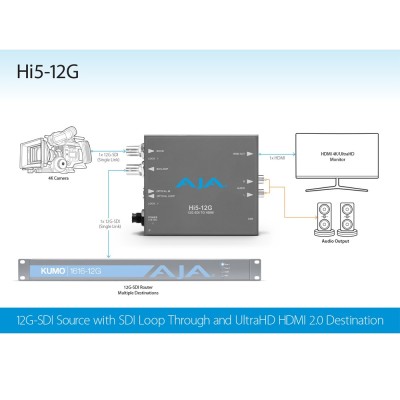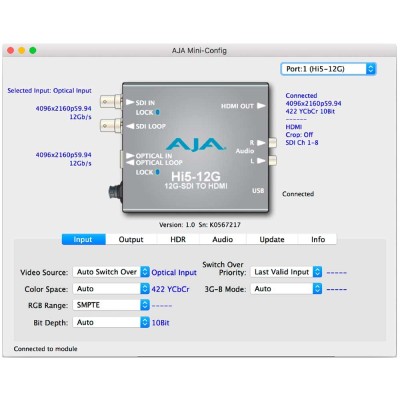12G-SDI to HDMI 2.0 converter with HFR support up to 60p for 4K/UltraHD and single cable connection. Monitoring connection from professional 4K 12G-SDI devices to new displays with HDMI 2.0 inputs. The Hi5-12G can also generate HDR metadata in accordance with HDMI v2.0 and CTA-861-G. It features a 12G-SDI single link input with a reclocked SDI loop out for simpler SDI confidence monitoring or pass on for SDI pipelines.
Fiber SFP equipped Hi5-12G models are available including the Hi5-12G-R receiver, which extends HDMI 4K signals over long distances from either an SDI or a Fiber connected source, and the Hi5-12G-TR transceiver, which delivers a 4K/UltraHD SDI or Fiber source signal to an HDMI destination.
AJA Hi5-12G 12G-SDI to HDMI 2.0 converter features
- Convert 12G-SDI to HDMI 2.0b at up to 4K 60p
- Support for 4:4:4/4:2:2/4:2:0 HDMI 2.0 output
- HDR support for HDR10 and HLG
- Embedded audio support
- 12G-SDI loop out
- Fiber SFP models available
- Configure via USB port and supplied Mini-Config software
- Uses 5-20 VDC power (DWP-U-R1 universal power supply included)
- Five year warranty
Technical specifications:
- (4K) 4096 x 2160p
- (UltraHD) 3840 x 2160p
- (2K) 2048 x 1080p
- (HD) 1920 x 1080p
- (HD) 1920 x 1080i
- (HD) 1280 x 720p
- (SD) 720 x 576i
- (SD) 720 x 480i
- 1x 12G-SDI BNC, SMPTE-259/292/424/2081/2082
- YCbCr 4:2:2/4:4:4
- RGB 4:4:4, SMPTE or Full level
- 8 or 10-bit
- Two Sample Interleave (2SI) 4K/UltraHD source mapping
- 1x 12 Gb SDI
- (4K) 4096 x 2160p 23.98, 24, 25, 29.97, 30, 50, 59.94, 60
- (UltraHD) 3840 x 2160p 23.98, 24, 25, 29.97, 30, 50, 59.94, 60
- 1x 6 Gb SDI
- (4K) 4096 x 2160p 23.98, 24, 25, 29.97, 30,
- (UltraHD) 3840 x 2160p 23.98, 24, 25, 29.97, 30,
- 1x 3 Gb SDI (Level A or B-Dual Link)
- (2K) 2048 x 1080p 23.98, 24, 25, 29.97, 30, 50, 59.94, 60
- (2K) 2048 x 1080PsF 23.98, 24, 25, 29.97, 30
- (HD) 1920 x 1080p 23.98, 24, 25, 29.97, 30, 50, 59.94, 60
- (HD) 1920 x 1080PsF 23.98, 24, 25, 29.97, 30
- (HD) 1920 x 1080i 50, 59.94, 60
- (HD) 1280 x 720p* 50, 59.94, 60
- 1x 1.5 Gb SDI
- (2K) 2048 x 1080p 23.98, 24, 25, 29.97, 30
- (2K) 2048 x 1080PsF 23.98, 24, 25, 29.97, 30
- (HD) 1920 x 1080p 23.98, 24, 25, 29.97, 30
- (HD) 1920 x 1080PsF 23.98, 24, 25, 29.97, 30
- (HD) 1920 x 1080i 50, 59.94, 60
- (HD) 1280 x 720p 50, 59.94, 60
- 1x 270 Mb SDI
- (SD) 625i 50
- (SD) 525i 59.94
*1280 x 720p is Level A Only
- 1x HDMI Type A connector*, HDMI v2.0b
- YCbCr 4:2:2/4:4:4/4:2:0
- RGB 4:4:4, SMPTE or Full level
- 8 or 10-bit (HFR 4K/UltraHD 4:4:4 limited to 8-bit)
- HDR Infoframe generation as defined in CTA-861-G and HDMI v2.0b
- (4K) 4096 x 2160p 23.98, 24, 25, 29.97, 30, 50, 59.94, 60
- (UltraHD) 3840 x 2160p 23.98, 24, 25, 29.97, 30, 50, 59.94, 60
- (2K) 2048 x 1080p 23.98, 24, 25, 29.97, 30, 50, 59.94, 60
- (HD) 1920 x 1080p 23.98, 24, 25, 29.97, 30, 50, 59.94, 60
- (HD) 1920 x 1080i 50, 59.94, 60
- (HD) 1280 x 720p 50, 59.94, 60
- (SD) 720 x 576i 50
- (SD) 720 x 480i 59.94
*If a connected monitor doesn’t support HDMI protocol the unit automatically switches to DVI protocol (which does not pass audio)
- 5-20VDC regulated, 11 watts, power supply required included with purchase
- AC Adapter: 100-240VAC, 50/60 Hz, universal input
- Safe Operating Temperature: 0 to 40 C (32 to 104 F)*
- Safe Storage Temperature (Power OFF): -40 to 60 C (-40 to 140 F)
- Operating Relative Humidity: 10-90% noncondensing
- Operating Altitude: <3,000 meters (<10,000 feet)
*Hi5-12G devices use approximately 11 watts of power and convection cooling. They will be very warm to the touch, which is normal. When installing a unit, mount in a location where the device has access to air for proper cooling. Do not stack a Hi5-12G device with other Mini-Converters.